Protection
Notes on Anonymous Registration
As you can see from our “Data Protection Declaration” and “Terms of Use”, your conversations on our counselling platform are subject to tight security measures and all staff members are obliged to maintain strict confidentiality.
You are free to tell us as much about yourself as you like, as we do not need any personal data from you in order to support you. What we do need, however, is a name to be able to address you and an email address to contact you. But here, too, you can remain anonymous:
Use of a secure pseudonym:
When you register on our counselling platform https://gegengewalt-inkirche.tau-work-together.de/login, you can use a pseudonym instead of your real name. If you use pseudonyms such as “Seeking Advice 2023”, “Mother Hulda” or “Friendly Fiona”, you do not reveal any personal data. We of course take your anonymity serious and will address you with your pseudonym, should you wish so.
The recommended procedure prevents any type of conclusion about your real identity.
Creation of an anonymised email address:
It is usual that email addresses reveal one’s own name and even our place of work, e.g. tina.miller@employer.de. If you wish to remain anonymous, you are welcome to create an email address that cannot reveal any information about you, for example seekingadvice_2023@web.de. If you do not have a corresponding email address yet, you can create one free of charge at the following providers:
This selection is exemplary.
If you share a newly created email address with us, please note that we will send all messages to that specific email inbox. We also ask you to avoid sending any confidential information via emails, since we are unable to guarantee the same level of data protection that our specifically created platform https://gegengewalt-inkirche.tau-work-together.de/login can provide.
Secure password:
A secure password should consist of at least 12 characters, including both upper and lower case letters, a number and at least one special character. It can be helpful if you form a password from a sentence. Example sentence: I drink a juice at Millers every morning at 7, together with cereals.
→ Password generated from this: IdajaMema7,twc.
Use of a private browser window:
Browsing on the internet leaves traces. These traces reveal where you surfed in the net and how long you remained on a specific page. You yourself can trace your own path through your brower history. So-called bots (which are essentially electronic search engines) can automatically derive patterns from your browsing behaviour. If you want to prevent that your contact with us creates such browsing patterns, use a private browser window.
We wish to show you exemplarily for popular browsers how to find the private browser windows and what they are called:
Edge
With Microsoft Edge, anonymous browsing is called “In Private”. You can find the instructions for accessing it here: https://support.microsoft.com/en-us/microsoft-edge/browse-inprivate-in-microsoft-edge-e6f47704-340c-7d4f-b00d-d0cf35aa1fcc
Google Chrome
Google Chrome calls it “incognito”. A key combination may enable this mode. You can find the complete instruction here: https://support.google.com/chrome/answer/95464?hl=en&co=GENIE.Platform%3DDesktop
Firefox
The “private mode” is explained very well in Firefox and can be accessed quickly under: https://support.mozilla.org/en-US/kb/private-browsing-use-firefox-without-history#
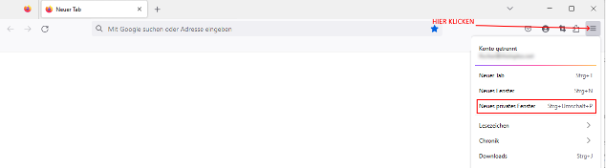
Opera
The instructions for “private mode” at Opera can be found here: https://help.opera.com/en/mobileios/private-mode/
Safari
If you have a device from Apple, you can find the instructions for private browsing here: https://support.apple.com/en-us/HT203036
Hint:
There is also a browser that leaves no traces and is also available as an add-on for Firefox: https://www.startpage.com/
Anonymous connection via VPN:
If you do not want your browsing behaviour to be analysed at all, we recommend using a VPN connection. By connecting via a service provider, you are no longer recognisable as an individual. Unlike using a private browser window, not only a single surfing trip remains invisible, but your complete surf behaviour. Individual websites might therefore work less effectively or not at all, but thus you have maximum anonymity. In most cases, the usage of a VPN access involves costs.
The following list of providers that offer you a VPN connection is only a selection. There are several others. https://nordvpn.com/de/ https://surfshark.com/de/ https://hide.me/de/ https://www.expressvpn.com/de https://www.bitdefender.com/ https://mullvad.net/de https://www.privateinternetaccess.com/ https://protonvpn.com/
https://www.privateinternetaccess.com/
We assume no liability for the providers mentioned in this overview.

